Introduction
The Dragonfly AI Camera Management Platform is an AI-powered video risk monitoring and management platform. The platform integrates multiple modules, including a web-based management system, streaming media server, mobile app, Windows desktop notification tool, and SMS notification platform. Through these functions, users can easily configure and manage cameras and other devices while also flexibly adding, deleting, adjusting, and viewing monitoring data. Utilizing advanced artificial intelligence technology, the platform can automatically recognize and analyze video content, real-time monitor risk events. Users can view surveillance footage at any time through the web-based management system or mobile app and receive real-time alarm messages. In addition, the Windows desktop notification tool and SMS notification platform provide users with multiple warning methods, ensuring that users will not miss any important security events.
The platform has highly flexible configuration and management functions, and users can easily add, delete, or adjust cameras and other devices to achieve customized management of the monitoring system. In addition, we support multiple security protection mechanisms, including data encryption, permission management, and access control, to ensure the confidentiality and integrity of monitoring data and protect user data security. The AI camera management platform is a feature-rich and secure video risk monitoring and management platform. With flexible configuration and management functions provided by AI technology, it helps users achieve convenient management of monitoring devices and real-time monitoring of risk events, providing efficient security guarantees for various scenarios.
Web Management System
The web management system is an AI-powered video risk monitoring and management system, which includes modules such as visual monitoring dashboard, risk monitoring, device monitoring, traffic monitoring, photo monitoring, device alerts, resource management, upgrade management, basic information management, inspection center, alert center, and system settings. The specific functions are as follows:
Home
View information such as today's alerts, today's resolutions, this week's alerts, this week's resolutions, this month's alerts, this month's resolutions, device statistics, risk type analysis, risk resolution statistics, regional risk statistics, risk analysis, and alert analysis.

Real-time Monitoring
Display video monitoring in single screen, 4-grid layout, or 9-grid layout. Video monitoring will only be displayed after selecting the area and camera.
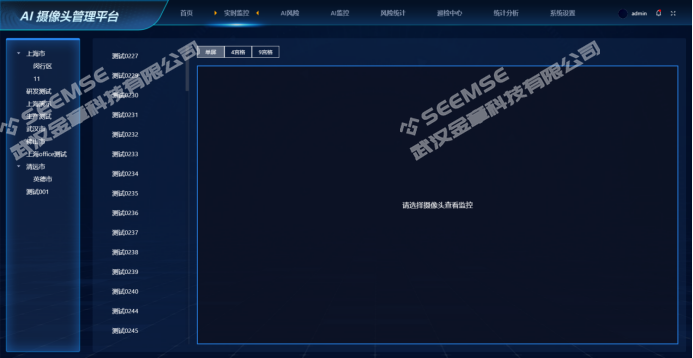
AI Risks
View all risk information related to AI risks and perform resolution operations.
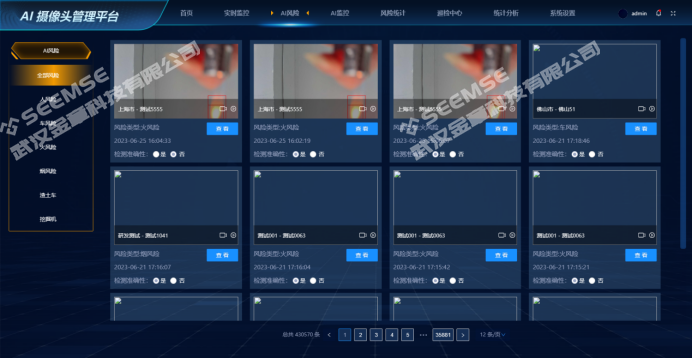
AI Monitoring
Display video monitoring and risk information by selecting area and camera.

Risk Statistics
Statistical analysis of risk data identified by devices, including risk types, risk images, device names, device numbers, associated areas, occurrence time, detection accuracy, message notifications, and status.

Inspection Center
Create inspection tasks and assign relevant personnel to perform inspections in specific areas. The list includes task names, associated areas, inspection locations, inspectors, inspection content, inspection time, and status.

Statistical Analysis
Real-time statistical analysis of risk monitoring and alert information.
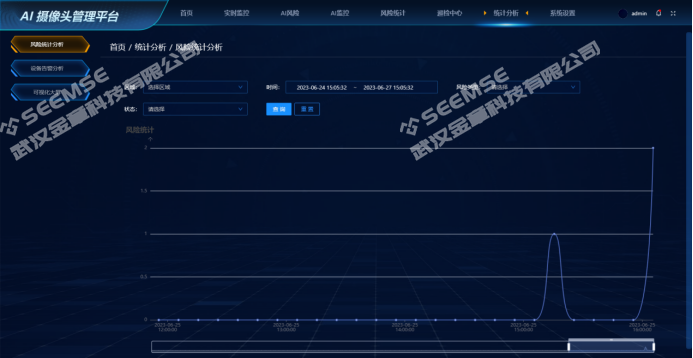
Visual Dashboard
Visually view real-time risk alerts, device status alerts, risk statistics, device alert statistics, device monitoring, traffic monitoring, total number of devices, online and offline quantities, and other related information.

System Settings
The system settings include device resource management, voice configuration management, IoT card management, device mode management, risk notification settings, device alert settings, firmware model remote upgrade, area management, and system basic information management configuration, and other functions.

Streaming Media Server
A streaming media server is a special type of server that is primarily used for forwarding and delivering real-time video, audio, and other data. It has features such as high concurrency processing capability, multi-format conversion, support for multiple protocols, and high security performance.
Windows Desktop Notification Tool
The Windows desktop notification tool is a simple application that allows users to view and handle risk information on the Windows operating system. It provides reminders and alerts for important risk information to help users promptly pay attention to and address critical risk events.
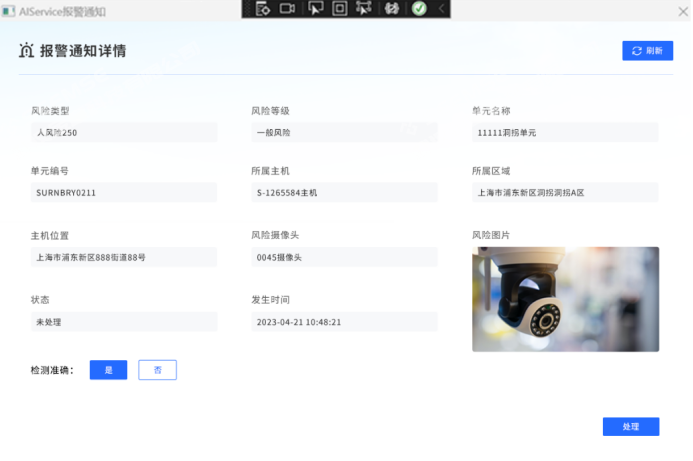
Mobile App
The mobile app module supports functions such as device monitoring, risk monitoring, risk handling, real-time video monitoring, and video playback. Users can conveniently use their smartphones to view and manage surveillance cameras without being physically present or using a computer.
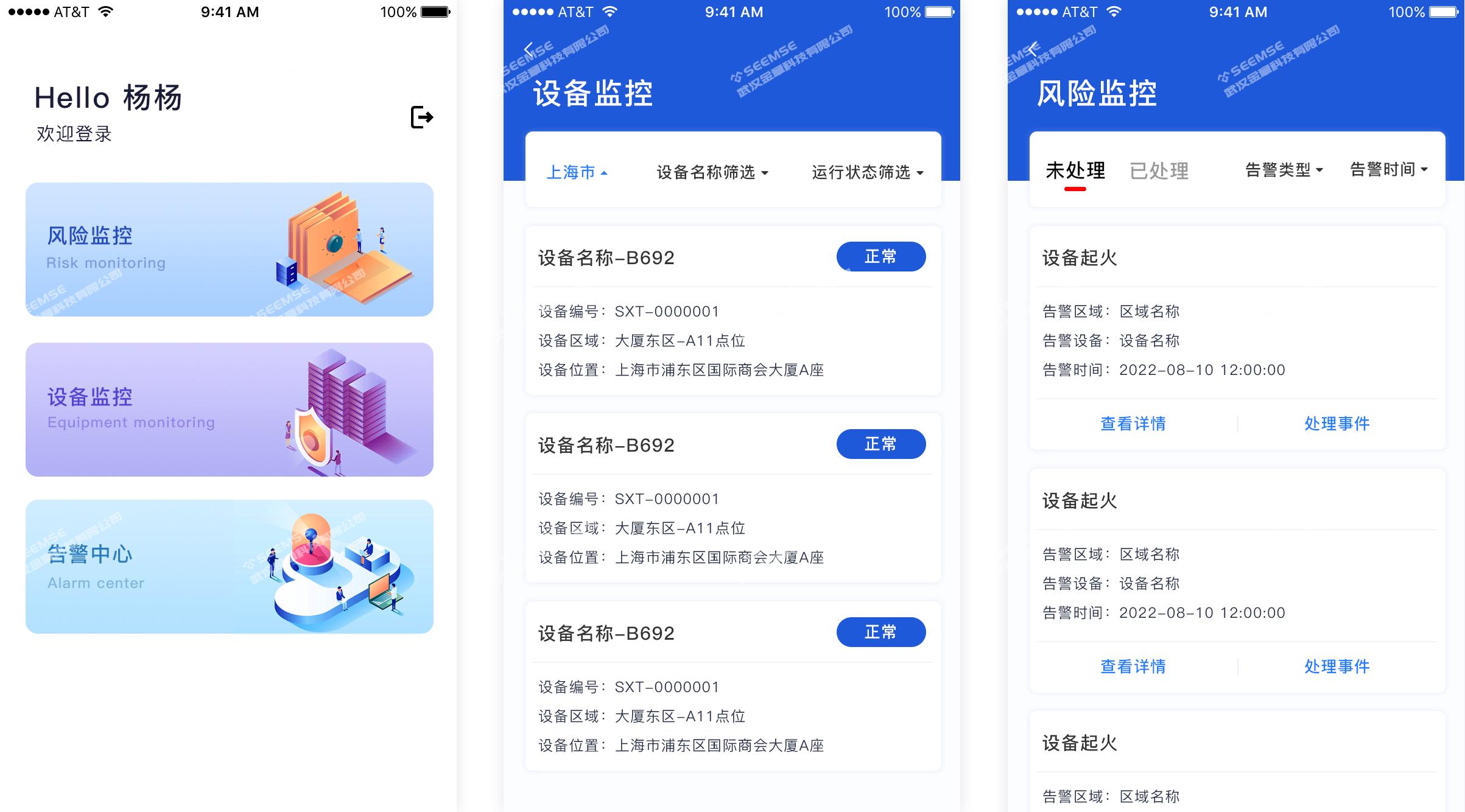
SMS Notification Platform
The SMS notification platform allows users to freely configure recipients for SMS notifications. Its purpose is to provide convenient and fast SMS notification services, ensuring that no risk notification is missed. Users can flexibly add, remove, and adjust the list of people who receive SMS notifications according to their needs, ensuring that important notifications are accurately conveyed to the relevant individuals. The platform guarantees the timeliness and reliability of notifications through efficient SMS sending and status reporting, helping users to quickly respond to risk events and take appropriate measures. Whether it is for companies, organizations, or individual users, the SMS notification platform enables effective risk management and information transmission.


